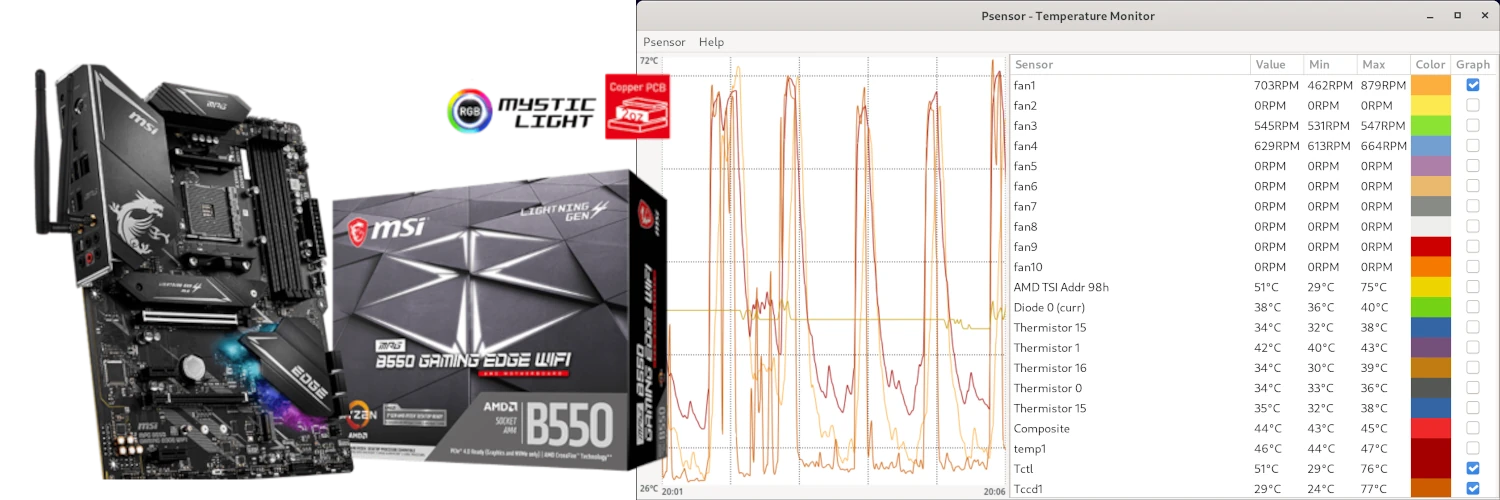On my Debian Bookworm system, the sensors-command does not give me all available hardware info of my MSI MPG B550 Gaming Edge Wifi motherboard. This guide shows how to fix this.
When I run the sensors command I only get the following terminal output:
daniel@daniel-ms7c91 ~> sensors
iwlwifi_1-virtual-0
Adapter: Virtual device
temp1: N/A
nvme-pci-0400
Adapter: PCI adapter
Composite: +44.9°C (low = -5.2°C, high = +79.8°C)
(crit = +84.8°C)
k10temp-pci-00c3
Adapter: PCI adapter
Tctl: +42.5°C
Tccd1: +30.2°C
However, I expect there to be more system temperatures as well as some RPM values for the PWM-controlled fans. After some research on Google, it seems that there might be a missing kernel driver module for the motherboard I/O controller.
On the MSI product page for the MSI MPG B550 Gaming Edge Wifi motherboard, it is mentioned that the I/O controller chip is the so-called NUVOTON NCT6687-R. Another web search took me to the following source which indicated that the driver module for this chip has already been implemented, starting from Linux kernel v5.11. Its name is a bit misleading because the changelog mentions “nct6683: Support NCT6687D” and my motherboard has the “NCT6687-R”. Nevertheless, this seems to be the correct (and more importantly) working driver for my system.
To temporarily test this driver, I run the command sudo modprobe nct6683 and check the result of the sensors command:
daniel@daniel-ms7c91 ~> sudo modprobe nct6683
daniel@daniel-ms7c91 ~> sensors
iwlwifi_1-virtual-0
Adapter: Virtual device
temp1: N/A
nvme-pci-0400
Adapter: PCI adapter
Composite: +44.9°C (low = -5.2°C, high = +79.8°C)
(crit = +84.8°C)
nct6687-isa-0a20
Adapter: ISA adapter
VIN0: 1.01 V (min = +0.00 V, max = +0.00 V)
VIN1: 992.00 mV (min = +0.00 V, max = +0.00 V)
VIN2: 976.00 mV (min = +0.00 V, max = +0.00 V)
VIN3: 592.00 mV (min = +0.00 V, max = +0.00 V)
VIN4: 912.00 mV (min = +0.00 V, max = +0.00 V)
VIN5: 816.00 mV (min = +0.00 V, max = +0.00 V)
VIN6: 704.00 mV (min = +0.00 V, max = +0.00 V)
VIN7: 1.55 V (min = +0.00 V, max = +0.00 V)
VCC: 3.33 V (min = +0.00 V, max = +0.00 V)
VTT: 1.82 V (min = +0.00 V, max = +0.00 V)
fan1: 530 RPM (min = 0 RPM)
fan2: 0 RPM (min = 0 RPM)
fan3: 546 RPM (min = 0 RPM)
fan4: 663 RPM (min = 0 RPM)
fan5: 0 RPM (min = 0 RPM)
fan6: 0 RPM (min = 0 RPM)
fan7: 0 RPM (min = 0 RPM)
fan8: 0 RPM (min = 0 RPM)
fan9: 0 RPM (min = 0 RPM)
fan10: 0 RPM (min = 0 RPM)
AMD TSI Addr 98h: +36.0°C (low = +0.0°C)
(high = +0.0°C, hyst = +0.0°C)
(crit = +0.0°C) sensor = AMD AMDSI
Diode 0 (curr): +39.0°C (low = +0.0°C)
(high = +0.0°C, hyst = +0.0°C)
(crit = +0.0°C) sensor = thermal diode
Thermistor 15: +36.0°C (low = +0.0°C)
(high = +0.0°C, hyst = +0.0°C)
(crit = +0.0°C) sensor = thermistor
Thermistor 1: +43.0°C (low = +0.0°C)
(high = +0.0°C, hyst = +0.0°C)
(crit = +0.0°C) sensor = thermistor
Thermistor 16: +34.5°C (low = +0.0°C)
(high = +0.0°C, hyst = +0.0°C)
(crit = +0.0°C) sensor = thermistor
Thermistor 0: +36.5°C (low = +0.0°C)
(high = +0.0°C, hyst = +0.0°C)
(crit = +0.0°C) sensor = thermistor
Thermistor 15: +36.0°C (low = +0.0°C)
(high = +120.0°C, hyst = +33.0°C)
(crit = +0.0°C) sensor = thermistor
intrusion0: ALARM
beep_enable: disabled
k10temp-pci-00c3
Adapter: PCI adapter
Tctl: +36.6°C
Tccd1: +37.0°C
And yes indeed, now I get the expected information from my system. Now the tool Psensor can be used to display certain parameters graphically :
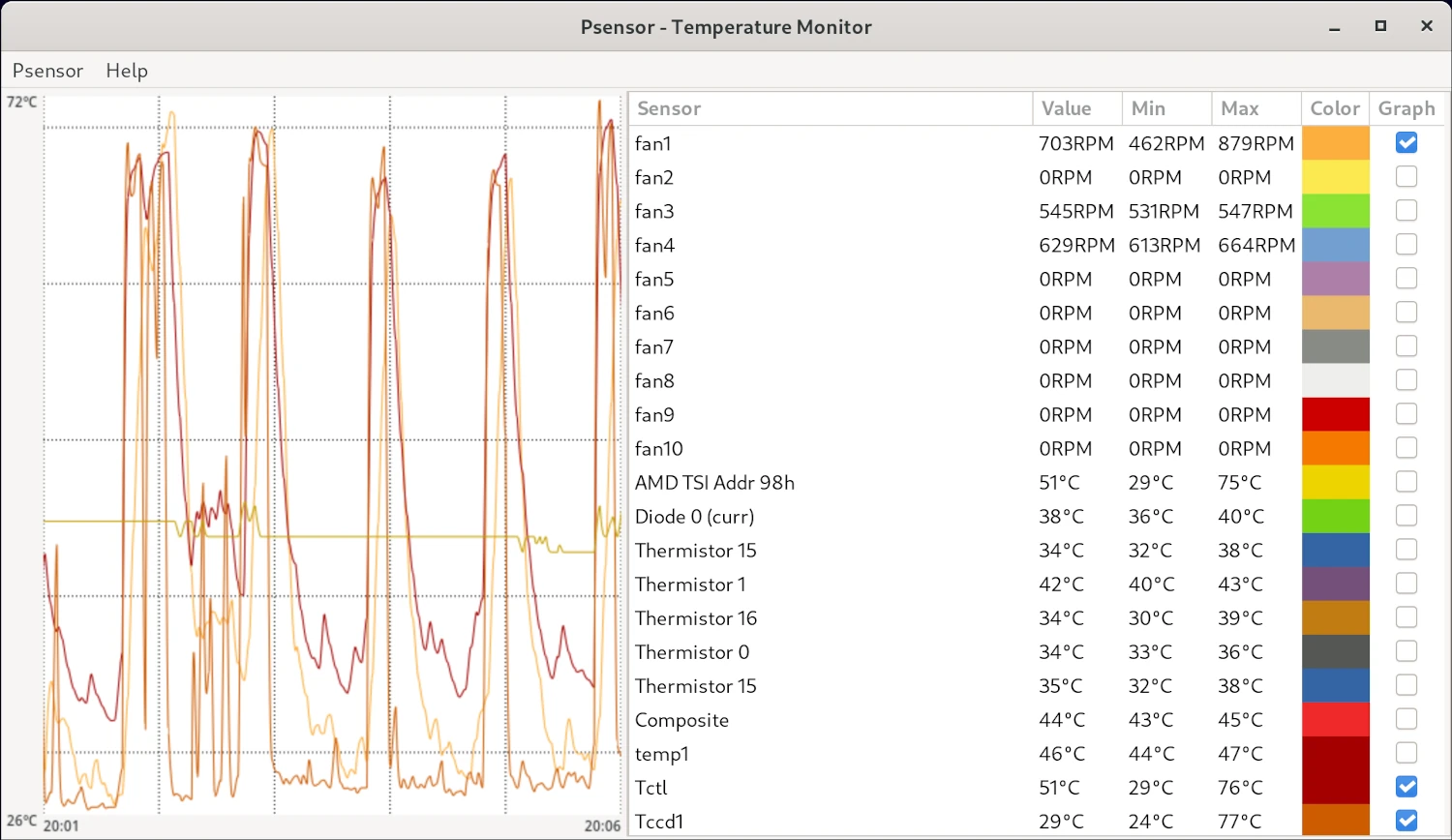
⚠️ After the next reboot the kernel module would be “unloaded” again. To load this driver module on every system boot edit the file
/etc/modulesand add the name of the drivernct6683
On the kernel docs page there is also a list of tested boards and firmware versions:
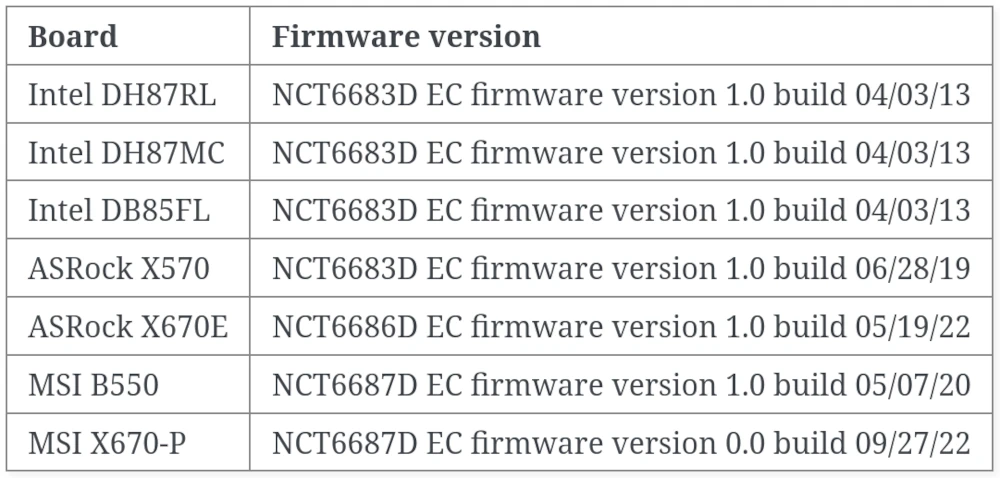
The following “Nuvoton NCT”-kernel drivers are also available: